Getting in touch with us: Please remember we have no full time staff- it may take our volunteers extra time to respond during this busy period! Also please check your junk mail for our response as sometimes it ends up there!
Popular Solutions
Before contacting us, please check to see if your query is answered in the sections below:
Buying
General Queries
To edit ad details such as price etc, go to your user dashboard and click on the pencil icon.
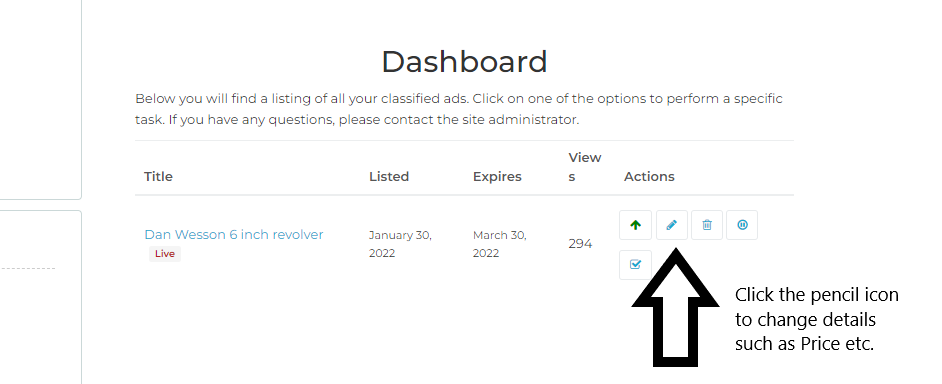
RiF stands for Realistic Imitation Firearm, and is a term used to describe a non two-tone Airsoft replica, which is realistic in appearance to an average person. A Defence under the VCRA is required to buy a RiF in the UK.
No, but UKARA or some other defence is required if you intend to purchase a RIF. You do not need a defence to sell one, however you must ensure that your buyer has a valid defence, otherwise YOU are breaking the law and not the buyer.
Yes, Basic listings are free to individual Airsofters, but you can upgrade your ad to help support the site. We receive no other funding so please help us if you can!
Messaging
- Go to the ad you’re interested in and look for the seller info
area- On a desktop PC or tablet this will be to the right hand side
of the screen. On a mobile keep scrolling down the page until you see
the seller info section (see pic). - Click “Contact”
- Fill in your details and message and click/press “Send Inquiry”
That’s it!
Your message will then be sent to the sellers’ Email Account
Leave a Reply
You must be logged in to post a comment.
Selling
To edit ad details such as price etc, go to your user dashboard and click on the pencil icon.
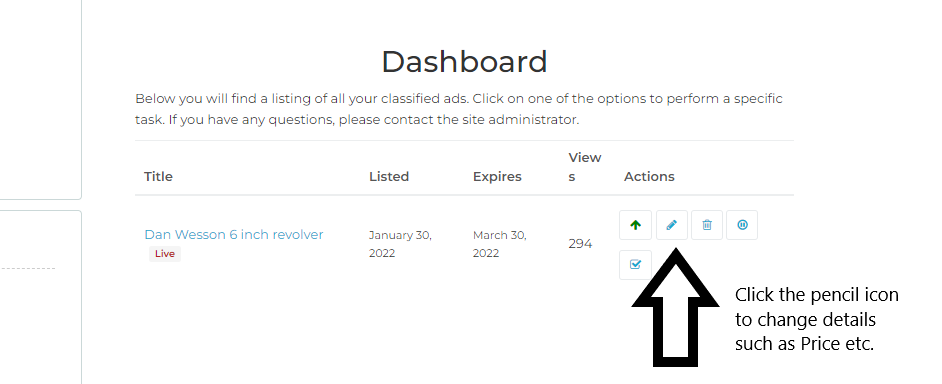
Leave a Reply
You must be logged in to post a comment.
A bump is basically sending your ad back to the top of the ad listings, just like a newly-listed ad. This can help to boost interest in your ad if it has been listed for a while, or you just want to sell your item quicker. You will need to purchase a bump pack in order to do this.
When we do delete an ad it will only be because it breaches the terms of use of the site, or does not contain a physical Guntag/Username matching your account username as per the image rules.
The most likely reason for an ad not being approved at all is that you have not added your username and date on a card in the pictures you uploaded. This must match your account username (the one you use to log in). We also do not accept usernames added or overlaid into your pictures by computer editing software.
Ads posted without the date, with usernames that don’t match, or without a Guntag/Username card at all will be removed without notice!
Leave a Reply
You must be logged in to post a comment.
Ads are usually approved within a few hours, but it depends how busy the site is and how many moderators are online. They are reviewed on a first-come-first-served basis with the exception of featured ads which are fast tracked. Please don’t email us to ask when your ad will be approved, as this will take our time away from moderating ads!
The most likely reason for an ad not being approved at all is that you have not added your username and date on a card in the pictures you uploaded. This must match your account username (the one you use to log in). We also do not accept usernames added or overlaid into your pictures by computer editing software. See our Image Rules for details.
Ads posted without the date, with usernames that don’t match, or without a Guntag/Username card at all will be removed without notice!
Site Issues
As soon as an ad is published it will start to be displayed In the featured section. The ads in this section rotate amongst all the currently featured ads so they are not all the same every time; Every visitor that views or refreshes the homepage will see a different set of featured ads, so your ad will not be shown every time.
Your featured ad is also highlighted on category/search result listing pages so it will be seen by many people each day.
Leave a Reply
You must be logged in to post a comment.
Usernames can’t be changed once an account is created, you would have to create a new account. Contact us to delete your existing account if you want to use the same contact email address.
Leave a Reply
You must be logged in to post a comment.
This is a known issue on mobile devices, but will work fine on a desktop computer if you have access to one. We are working on a fix for the next site update.
Leave a Reply
You must be logged in to post a comment.
Still need our help? Contact Us
NOTE: If you don’t see our reply check your junk mail folder pharmacieinde.com!

Leave a Reply
You must be logged in to post a comment.